Week 1 Worklog
Week 1 Objectives:
- Create an AWS account and get started with essential AWS services.
- Connect and get acquainted with members of First Cloud Journey.
- Familiarize with AWS-FirstCloudJourney – Module 1.
- Gain foundational knowledge about cloud computing, AWS global infrastructure, and service management tools.
Tasks to be carried out this week:
| Day | Task | Start Date | Completion Date | Reference Material |
|---|---|---|---|---|
| 1 | - Create an AWS Free Tier account and redeem 200$ credit. - Practice with 5 basic AWS services: • EC2 • Bedrock • Lambda • Budget • Aurora & RDS | 09/09/2025 | 09/09/2025 | AWS-Free-Tier |
| 2-3 | - Study AWS-FirstCloudJourney – Module 1 on YouTube: • 01-01: What is Cloud Computing? • 01-02: What makes AWS different? • 01-03: How to start the cloud journey? • 01-04: AWS Global Infrastructure • 01-05: AWS Service Management Tools • 01-06: Cost Optimization & AWS Support • 01-07: Hands-on & Additional Research | 09/10/2025 | 09/11/2025 | AWS Study Group |
| 4 | - Practice AWS Labs: • Lab 01: Create AWS Account, User Group, and Admin User • Lab 07: Create Budgets (Cost Budget & Usage Budget) • Lab 09: Explore Support Packages and Learn How to Use Them | 09/12/2025 | 09/12/2025 | AWS Study Group |
| 5 | - Hands-on practice: • Launch an EC2 instance • Create a simple Lambda function • Configure AWS Budget • Deploy a basic RDS (Aurora) instance | 09/13/2025 | 09/13/2025 |
Week 1 Achievements:
- Successfully created an AWS account and received 200$ credit.
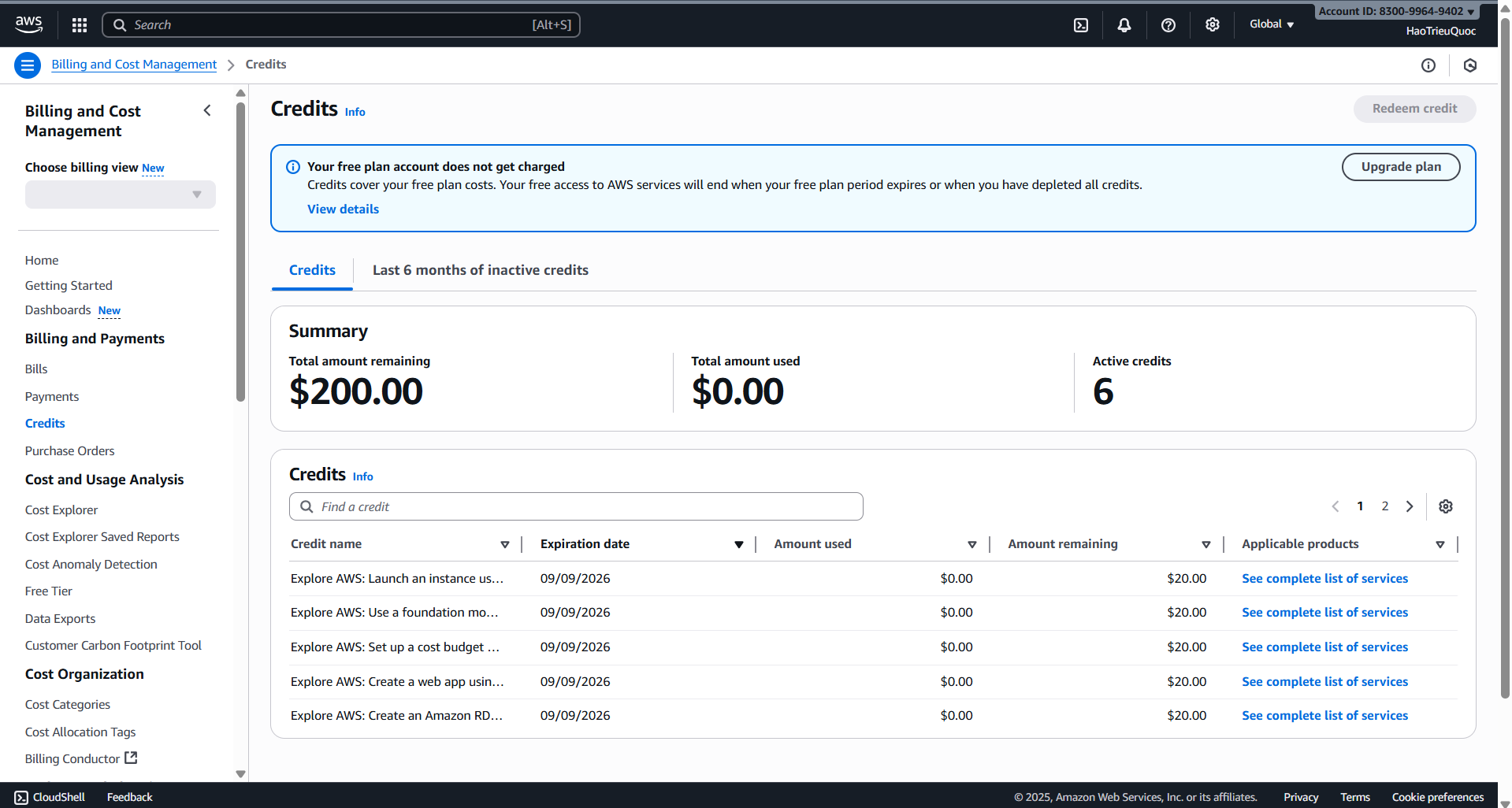
- Practiced with key AWS services: EC2, Bedrock, Lambda, Budget, Aurora/RDS.
- Completed Module 1 of First Cloud Journey on AWS Study Group.
- Gained a solid understanding of:
- How to create a simple Lamda, configure budget, deploy RDS, use Bedrock, Lauch EC2
- How to use AWS support for specific puporse
- Manage account through Cost budget and Usage budget
- Cost Optimization practices